
|
SUMMARY:
Look deep down in yourself and answer this question: Are you a creative or a technologist? Sure, to be successful marketers, we must wear both hats. But our natural self skews toward art & copy or bits & bytes, Hemingway or Grace Hopper. As a creative myself, I’ve had to go the extra mile to overcompensate when leading website redesign projects. To help fellow creatives do that, we bring you today’s MarketingSherpa article. Read on for an easy explainer of key tech tasks from our senior systems manager Steve Beger. Discuss this list with your dev team during your next website upgrade project. |
by Daniel Burstein, Senior Director, Content & Marketing, MarketingSherpa and MECLABS Institute

This article was originally published in the MarketingSherpa email newsletter.
It’s human nature to want to stay in your comfort zone. So if you’re a creative marketer in charge of a redesign, you may overly focus on the creative elements of it when building your project plan — design, copywriting, conversion optimization, etc.
However, key technical tasks are equally important as well.
So I worked with my colleague Steve Beger – senior systems manager at MECLABS Institute (parent research organization of MarketingSherpa) – to put together this list of website migration tasks you may want to consider for your project plan, including which tasks can be most easily outsourced. We’ve focused more on the gorpy technical tasks a creative may overlook and not consider when planning a website redesign, and less on front-end development tasks like making the site responsive and visually appealing (which can also be outsourced).
Each and every one of these tasks probably won’t be necessary for your specific situation. But take a quick look at the list below to make yourself aware of some of the necessary activities, and reach out to your technical leads to probe deeper questions where applicable.
But first, consider …
The Macro View: Business strategy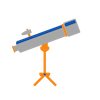
While the individual tasks will be important, make sure your development and technical teams understand the unifying vision for the project. Why should your company do the project, to begin with?
“Before you do any of this, make sure you understand and clearly communicate your needs. What has to be updated? What can persist? Sometimes planning gets ahead of itself, and you lose focus of the actual goal (and that can create scope creep). If your development team doesn’t clearly understand your business needs, they can’t deliver on them for you,” Beger said.
A benefit of clear communication from the very beginning — you might learn that you don’t need to make as big of a technical change as you thought. The current technology platform powering your website may simply be underutilized.
This clear, early communication can also help ensure you take the long view and that the technological changes fit into an overall strategy in the midterm (realizing any technology will necessitate more changes further down the road).
“Another key consideration is scalability. Building a new website is like living in a new home; you may only live in it for five to 10 years. So it’s important to determine your growth path and business needs, building the website to meet them in the near term, and then keeping in mind the need to constantly re-evaluate and see if the future website still meets the needs of where the business is at that time,” Beger said.
 The Micro View: Specific technical tasks
The Micro View: Specific technical tasks
Once you’ve communicated the overall strategy, then dive into the weeds of specific technical tasks necessary for a website redesign, replatform and/or migration project. Are you overlooking these tasks?
 Contractor opportunity: If you don’t have the resources to set up a production environment, you can get a contractor to set up a VPS (virtual private server), cloud hosting (such as hosted WordPress) or an on-premise solution. Contractor opportunity: If you don’t have the resources to set up a production environment, you can get a contractor to set up a VPS (virtual private server), cloud hosting (such as hosted WordPress) or an on-premise solution. |
|
Contractor opportunity: Port existing CMS theme into a new CMS format. |
|
Contractor opportunity: Build header navigation into the theme. (This should be responsive and potentially drop into a hamburger style menu on mobile/smaller devices.) |
|
Contractor opportunity: Build footer navigation into the theme. (This should be responsive.) |
|
Contractor opportunity: Build a responsive social media feed module into footer or sidebar of the theme. |
“The site migration is never over. You need to continually update and enhance the site. Like any development project, building an application never ends. There are always bugs, security updates, features and enhancements that are evolving. Don’t just launch and forget. What is your long-term strategy to keep optimizing your website — from SEO strategy and SERP placement to site load time and security,” Beger advised.
Related Resources
Unifying Global Divisions for a Website Redesign: 6 Tactics to Manage the Process
The End of Web Design: Don’t design for the web, design for the min
Get Better Business Results With a Skillfully Applied Customer-first Marketing Strategy

The customer-first approach of MarketingSherpa’s agency services can help you build the most effective strategy to serve customers and improve results, and then implement it across every customer touchpoint.
Get More Info >MECLABS AI

Get headlines, value prop, competitive analysis, and more.
Use the AI for FREE (for now) >Marketer Vs Machine

Marketer Vs Machine: We need to train the marketer to train the machine.
Watch Now >Live, Interactive Event

Join Flint McGlaughlin for Design Your Offer on May 22nd at 1 pm ET. You’ll learn proven strategies that drive real business results.
Get Your Scholarship >Free Marketing Course

Become a Marketer-Philosopher: Create and optimize high-converting webpages (with this free online marketing course)
See Course >Project and Ideas Pitch Template

A free template to help you win approval for your proposed projects and campaigns
Get the Template >Six Quick CTA checklists

These CTA checklists are specifically designed for your team — something practical to hold up against your CTAs to help the time-pressed marketer quickly consider the customer psychology of your “asks” and how you can improve them.
Get the Checklists >Infographic: How to Create a Model of Your Customer’s Mind

You need a repeatable methodology focused on building your organization’s customer wisdom throughout your campaigns and websites. This infographic can get you started.
Get the Infographic >Infographic: 21 Psychological Elements that Power Effective Web Design

To build an effective page from scratch, you need to begin with the psychology of your customer. This infographic can get you started.
Get the Infographic >Receive the latest case studies and data on email, lead gen, and social media along with MarketingSherpa updates and promotions.